This article will show you how to send agendas and minutes to the Archive Center.
Important Note:
Minutes will automatically archive when an agenda archives.
Who can use this feature?
System Administrator | Owner
Instructions
Navigate to Modules > Content > Agenda Center
.png?sv=2022-11-02&spr=https&st=2026-02-23T22%3A01%3A59Z&se=2026-02-23T22%3A12%3A59Z&sr=c&sp=r&sig=%2F2NGXrXLjWAyrxia%2FEpQDnW7mj2R84UooTCYzLc02m4%3D)
Select the Properties tab
.png?sv=2022-11-02&spr=https&st=2026-02-23T22%3A01%3A59Z&se=2026-02-23T22%3A12%3A59Z&sr=c&sp=r&sig=%2F2NGXrXLjWAyrxia%2FEpQDnW7mj2R84UooTCYzLc02m4%3D)
Scroll to and check Allow Copy to Archive Center

Note:
This allows Agendas to copy to the Archive Center
Select Save Changes
.png?sv=2022-11-02&spr=https&st=2026-02-23T22%3A01%3A59Z&se=2026-02-23T22%3A12%3A59Z&sr=c&sp=r&sig=%2F2NGXrXLjWAyrxia%2FEpQDnW7mj2R84UooTCYzLc02m4%3D)
Scroll back up, select the Main tab

Select the category
.png?sv=2022-11-02&spr=https&st=2026-02-23T22%3A01%3A59Z&se=2026-02-23T22%3A12%3A59Z&sr=c&sp=r&sig=%2F2NGXrXLjWAyrxia%2FEpQDnW7mj2R84UooTCYzLc02m4%3D)
Select Actions > Modify for the category
.png?sv=2022-11-02&spr=https&st=2026-02-23T22%3A01%3A59Z&se=2026-02-23T22%3A12%3A59Z&sr=c&sp=r&sig=%2F2NGXrXLjWAyrxia%2FEpQDnW7mj2R84UooTCYzLc02m4%3D)
Under Associated Archive Category, select a category for the agendas and minutes to go to

Select Save Changes

Select the Agendas tab
.png?sv=2022-11-02&spr=https&st=2026-02-23T22%3A01%3A59Z&se=2026-02-23T22%3A12%3A59Z&sr=c&sp=r&sig=%2F2NGXrXLjWAyrxia%2FEpQDnW7mj2R84UooTCYzLc02m4%3D)
Next to the desired agenda, click Actions
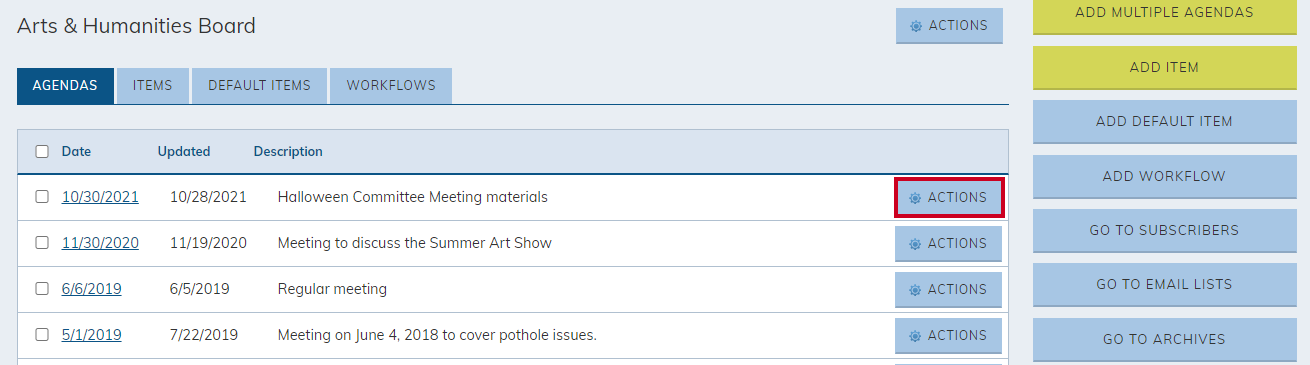
Select Copy to Archive Center

Fill in the information


Display Name: Add a display name
Archive Date: Add an archive date
Description: Add a brief description
Start Display: Allows you to have a start display date
End Display: Allows you to have an end display date
Opens In: Allows you to choose if you would like to have the agenda to open in the same window or a new window
Show Archives: Choose if you would like to show archives or not
Select Save or Save and Publish
.png?sv=2022-11-02&spr=https&st=2026-02-23T22%3A01%3A59Z&se=2026-02-23T22%3A12%3A59Z&sr=c&sp=r&sig=%2F2NGXrXLjWAyrxia%2FEpQDnW7mj2R84UooTCYzLc02m4%3D)
View the agenda in the Archive Center

Navigate back to the Agenda Center, by clicking Modules > Content > Agenda Center
.png?sv=2022-11-02&spr=https&st=2026-02-23T22%3A01%3A59Z&se=2026-02-23T22%3A12%3A59Z&sr=c&sp=r&sig=%2F2NGXrXLjWAyrxia%2FEpQDnW7mj2R84UooTCYzLc02m4%3D)
Select the same category that has the agenda you would like to archive
.png?sv=2022-11-02&spr=https&st=2026-02-23T22%3A01%3A59Z&se=2026-02-23T22%3A12%3A59Z&sr=c&sp=r&sig=%2F2NGXrXLjWAyrxia%2FEpQDnW7mj2R84UooTCYzLc02m4%3D)
Select the Agendas tab

Next to the desired agenda, click Actions

Select Archive
.png?sv=2022-11-02&spr=https&st=2026-02-23T22%3A01%3A59Z&se=2026-02-23T22%3A12%3A59Z&sr=c&sp=r&sig=%2F2NGXrXLjWAyrxia%2FEpQDnW7mj2R84UooTCYzLc02m4%3D)
Select OK to the Are you sure you want to archive this agenda? pop-up
